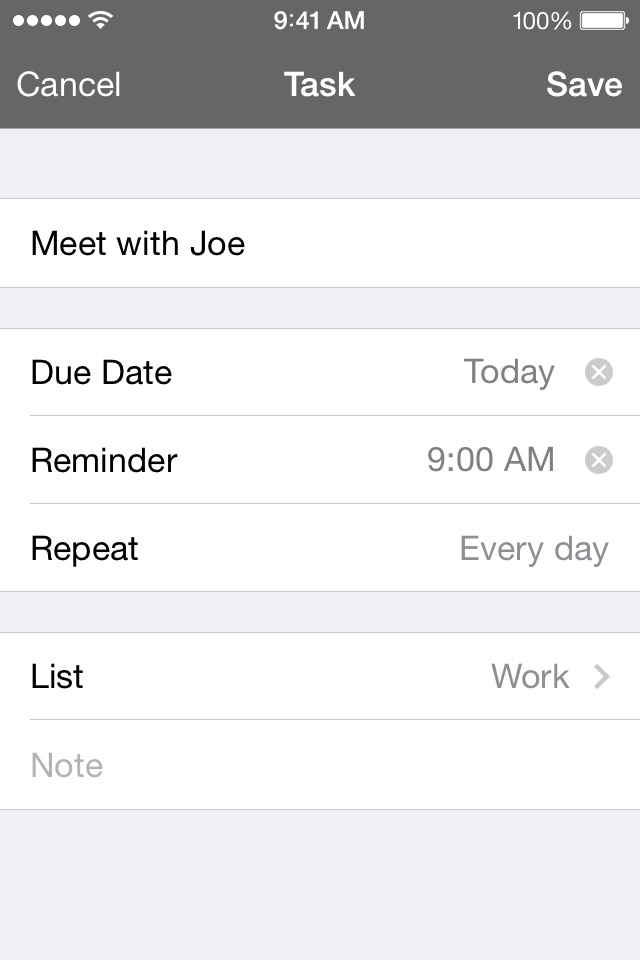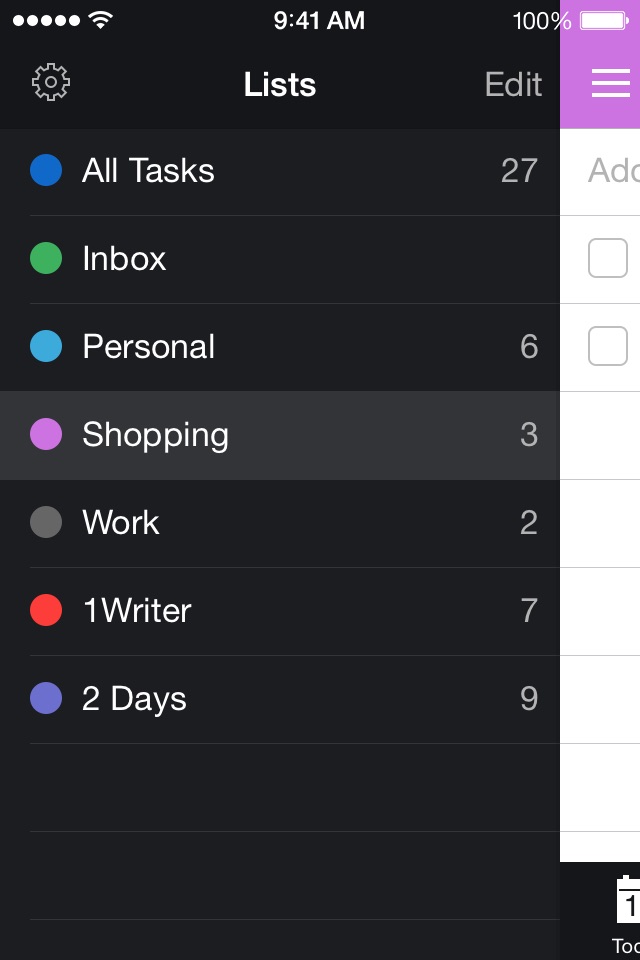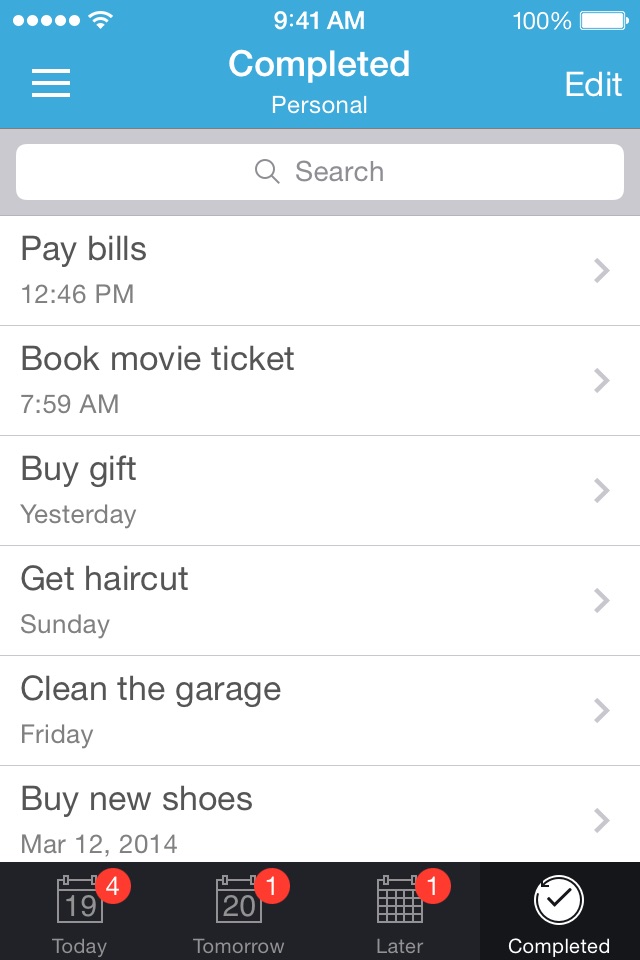2 Days app for iPhone and iPad
4.0 (
1360 ratings )
Utilities
Productivity
Developer:
Ngoc Luu
0.99 USD
Current version:
3.0.6, last update: 8 years ago
First release : 25 Nov 2011
App size: 4.53 Mb
2 Days helps you focus on what needs to be done now without losing track of everything else.
- - - - - - - - - - - - - -
"2 Days provides an uncomplicated approach to dealing with lifes complications." ~ AppSafari
"2 Days is a very good to-do app that offers a dead simple, yet unique approach to task management." ~ appstorm.net
- - - - - - - - - - - - - -
- FOCUSED -
The main view of 2 Days is a list of tasks due Today, to keep you focused on getting things done. All of your other tasks are under the Tomorrow and Later views so you can access them when youre planning ahead but not be distracted by them the rest of the time.
If you need to get even more focused, you can use Lists to view a specific group of tasks separately. Again, these tasks are divided into Today, Tomorrow, and Later so you can focus on the items in each List that need to get done next.
- FLEXIBLE -
2 Days makes it easy to adjust when your plans change. Swipe right on a task from the list view to change the due date with a single tap. Swipe left to move the task to a different List.
Lists let you organize your tasks however you want, but no matter how many Lists you create, you can see everything due Today, Tomorrow, and Later from the All Tasks List.
- EASY -
2 Days is easy to understand and easy to manage. The interface keeps things simple, so you wont get distracted by complicated menus. The app also keeps track of what day it is, and it automatically updates Today and Tomorrow to make sure youre always looking at a current list of whats due or overdue.
- - - - - - - - - - - - - -
TIP :: Add a phone number, email address, or URL to the task title or note. When you complete the task or swipe left, youll be given the option to call or message a number, email an address, or open a URL. You can even include more than one, and 2 Days will let you choose which one you want to execute!
TIP :: Start typing in the text box at the top of any list to add a new item to that list. You can then tap [Next] to add another task or [+] to edit the details.
- - - - - - - - - - - - - -
- OTHER GREAT FEATURES -
- Repeatable :: browse and recycle your Completed tasks, or set a recurring reminder if you know youll need to do that task again.
- Syncable :: use iCloud or Dropbox to sync and backup your tasks.
- Expandable :: add a note if you need more space to write and you can even see a preview of your note from the list view.
- Customizable :: change how the icon badge functions, the default list for new tasks, and the sound used for reminders.
- Colorful :: choose from 10 different colors for each of your Lists.
- Shareable :: select a task or group of tasks to share via AirDrop, email, copy, or print options.
- Sortable :: rearrange your tasks however you want, regardless of due date.
- Actionable :: include a phone number you want to call, an email address you want to contact, or a website you want to visit, and 2 Days will initiate that action when you complete the task.
- Powerful :: 2 Days has a full URL scheme, including x-callback-url support, so you can create new tasks directly from other great apps*.
- Universal :: 2 Days has been optimized for iPad and iPhone.
* Compatible third-party apps include: Launch Center Pro, Drafts, 1Writer, Dispatch, Pythonista, Editorial, TaskAgent, and others.
Pros and cons of 2 Days app for iPhone and iPad
2 Days app good for
I was looking for an app to substitute all my post its and the papers where I put down my todos or the ideas/stuff to think about. Mainly work related. I wanted a simple app that does synchronize between iPad and iPhone, so I am independent when and where to capture an item for the list. This app is similar to the already installed one from Apple, but simpler. I personally dont need to put due dates etc to my to do items. I need to quickly jot them in the list, sect those I would like to focus on today, leave the rest for the next day or even later.
So, just a great app. What I could imagine as a further development would be to allow for multiple lists to select from. For example work and private items etc. More features would make it more complex and be on the cost of its simplicity. Those that need more features (e.g. Colors, priority symbols, etc.) should go for a different app.
I was having difficulty syncing this app across my iPad and iPhone. I sent an e-mail to the developer and reveived a reply and instructions on how to sync them WITHIN MINUTES. I am thrilled with the simpicity of design, ease of use and ability move tasks. It does the few basic functions you want a task list to do very well. I am moving data out of much more expensive and multi-featured apps into this one. Its going to get a place on my dock.
However I would like to see and set APs for at least a week in advance, or at least have the option to set a future date not only two days.
Nevertheless for most urgent matters for today and tomorrow works great and very simple to set, cant be easier. You will get 5 stars once a future date, more then a day, setting is possible.
Only of it said the actual day instead of "2" wouldve been more convenient, but other than than i love it! It keeps the tasks or notes there until you remove it
Me to I am a list person, this is perfect for me.
Suggest that the date of entry of a task should be added. I need to see are old are my task
A bit different from others, and so far does the job.
Couldnt understand why the button "Settings" doesnt appear on the all pages. It can be just an icon.
Oh, I purchased the full version, and was sure that "Later" tab will make it possible to set future tasks, such as "17 July @ 2pm", but it just allows to create tasks without any reminder.
Please make it possible to set reminders with a date.
P.S.
Please make it possible to arrange by time of reminder. Now its confusing, since it adds new task at the bottom, and keeps it there even when you set a reminder.
Some bad moments
The description of what the app can do for you and what you can do with it is somewhat a lie. It does not tell you that this version that costs 99cents is only a small portion of the app and when you buy it for 99cents you cant do anything that is in the description. Instead you have to pay another 99cents to get the full version. This version should be free and the full version should cost money. This is very misleading and false advertising.
I LOVE this app - its simple and so useful: even though I use Things and OmniFocus for larger projects, 2 Days is phenominal for catching all the little bits and crumbs that dont need to fit into the larger organization there.
Unfortunately, 2 Days has stopped syncing for me. I dont know if they didnt pay their iCloud bill, or if the developer has dropped out of the program, or if just a recent iOS update broke its sync abilities. But the last update here was early in 2015, and email Ive sent to the developer has gone unanswered.
I fear that this may be abandoned.
This app was great, but hasnt been updated since 2014, and sync is only working occasionally now, and not unidirectionally.
It would be great to see the developer come back and provide an update to this app. I happily purchased the upgrade - its well worth the few dollars - but with declining reliability and only crickets from the developer, I dont know if I can rely on this app any longer.
Hopefully Apples new push to purge abandonware will either get this app killed (hey, at least wed know), or better, spur the developer to provide an update and get this working well again.
The simplest and most economical way to set your day on the right path. Make a list for today. Check off the items as you do them. At the end of the day, move your unfinished and still living items to the next day. Only now I get to do it on my phone, and with greater ease than paper.
I was looking for this exact functionality in an app for some time. I wouldnt mind a few (only a few) more bells and whistles, but this app solidly delivers on the essentials, and in a very streamlined way. Very well done. Thank you for making this!
Fantastic. I dont have to enter start and stop dates and alarm dates and all that other extra time wasting stuff. I just wanted simple place to jot todos without all the hassle. My new fave. Now if they can make a similar one for a money bucket list!
This is a great app that does exactly what it says it will do. Simple and easy. My favorite reminder tool.